I am happy to announce a revolutionary new astrology software tool - AstroSage Worksheet. With AstroSage Worksheet, an astrologer can design his/ her own layout using drag-and-drop method. An astrologer can decide what exactly s/he wants to see and where exactly to see. This extremely customization worksheet will change the way astrologers use AstroSage Cloud. This video explains AstroSage Worksheet -
Key Features
- Design your own screen
- Pluggable Widgets for customized layout
- See what you want to see
- Drag and drop to arrange widgets
- Large number of tables and charts widgets available
- Charts for North India as well as South India
- Available in 2 languages - English & Hindi
How To Use AstroSage Worksheet?
It is very very simple! All you need is to first create a Kundali or Log In at AstroSage; and then click on the Worksheet button given at the corner. Your worksheet will open.Fabulous Features In Detail
AstroSage’s Worksheet comes with the below given features:
- Multiple Chart View: Yes, on one page, you may see all types of charts.
- Modifiable Workspace: Easily adjust your worksheet by just dragging and dropping the charts or tables or anything that you want to see on your worksheet.
- Save Kundalis: Save all the Kundalis, charts, and other work done.
- English & Hindi Language: See your worksheet in both of these languages.
- North & South India Charts: Both of these charts are available.
- Automatically Saves Worksheet: Your customized worksheet will be saved as per your last edit and you can see it whenever you Log In the next time
- Mixed View: You may put all you want in your worksheet. From charts to tables to everything that you want to see on your one space!
All you need is to click on the ‘Add Box’ button at the top right corner and a new box will be added to your worksheet. Further, you may choose from the options what you want to put in that box.
As soon as you click on the options button, you will see a pop-up containing options for the 10 types of charts, 18 types of tables, and 14 types of Vargas. Choose anything you want to see in your box. We have not stopped here, more is being added to the list to give you a huge platter of options.

AstroSage Worksheet In Hindi!
This is how your worksheet will look if you have chosen Hindi language for our Free Kundali software.
It is a fabulous treat for astrologers as well as astrology students. Also, those who know a little bit of astrology or want to learn it, AstroSage’s Worksheet is the easiest way to practice and analyze.
Why Is It Amazing?
- Now, you don’t need to swap onto various pages and links to view different charts.
- Stop filling forms again and again to create different Kundalis.
- You needn’t note down everything anywhere.
- If you know English or Hindi, you don’t need a translator as well.
- You needn’t waste your time exploring so many pages for one Kundali.
AstroSage is world’s #1 astrology portal, which owns the first astrology cloud software. This software is the first one which runs on desktop as well as mobile efficiently. The Kundali software of AstroSage is used by lakhs of astrologers everyday. Hence, we understand what astrologers need. When it comes on astrological automation, AstroSage has no competition. We provide the cutting edge technology to the world astrology. AstroSage Worksheet is another step taken by AstroSage to assist the astrologers of the world.
All you need is to work like a Boss, with AstroSage’s Worksheet in your service, Your Majesty!
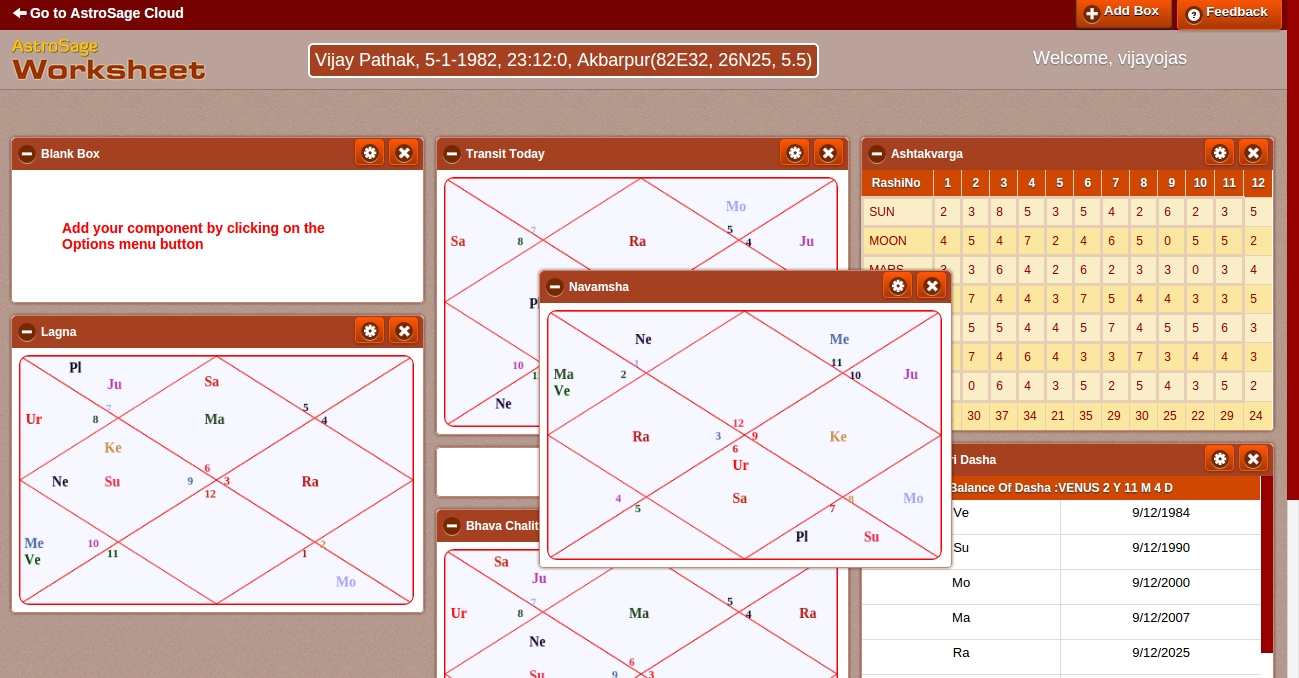
No comments:
Post a Comment